This section explains how to remove the software that a scammer has installed onto your computer in order to control it and steal your data.
The very first step you need to do in order to protect yourself is restarting your computer. Many programs run in the memory and will be closed if you restart.
The following file is a special type of file that runs commands on your computer. This file simply runs the uninstall program for nearly every program that scammers use to control your computer.
This file was created by our friends over at Silentinstallhq.com
Download the file below
Locate the file by clicking on “Open in folder” or “Show in folder”
You will then need to extract the file. Right-click on the file and click “Extract all” or “Extract here”
You should then be able to locate the file ‘Bodas Uninstall Script.exe’ Double click this file.
You may be shown another warning. These warnings are here because the file makes changes to the computer that normally is not advisable.
You can bypass this by clicking on “More info”

Then you click on “Run anyway”

The program will ask you where to extract the files, the default option is fine.
You will then see a prograss window until the operation is complete.
Restart your computer.
Run the program once more to make sure nothing was overlooked on restart.